Thursday, March 20, 2008
Make Microsoft windows xp genuine
Windows Registry Editor Version 5.00
[HKEY_LOCAL_MACHINE\SOFTWARE\Microsoft\Windows NT\CurrentVersion\WPAEvents]"OOBETimer"=hex:ff,d5,71,d6,8b,6a,8d,6f,d5,33,93,fd"LastWPAEventLogged"=hex:d5,07,05,00,06,00,07,00,0f,00,38,00,24,00,fd,02
[HKEY_LOCAL_MACHINE\SOFTWARE\Microsoft\Windows NT\CurrentVersion]"CurrentBuild"="1.511.1 () (Obsolete data - do not use)""InstallDate"=dword:427cdd95"ProductId"="69831-640-1780577-45389""DigitalProductId"=hex:a4,00,00,00,03,00,00,00,36,39,38,33,31,2d,36,34,30,2d,\ 31,37,38,30,35,37,37,2d,34,35,33,38,39,00,5a,00,00,00,41,32,32,2d,30,30,30,\ 30,31,00,00,00,00,00,00,00,00,0d,04,89,b2,15,1b,c4,ee,62,4f,e6,64,6f,01,00,\ 00,00,00,00,27,ed,85,43,a2,20,01,00,00,00,00,00,00,00,00,00,00,00,00,00,00,\ 00,00,00,00,00,00,00,00,00,00,00,31,34,35,30,34,00,00,00,00,00,00,00,ce,0e,\ 00,00,12,42,15,a0,00,08,00,00,87,01,00,00,00,00,00,00,00,00,00,00,00,00,00,\ 00,00,00,00,00,00,00,00,00,00,00,00,00,00,00,00,00,94,a2,b3,ac"LicenseInfo"=hex:9e,bf,09,d0,3a,76,a5,27,bb,f2,da,88,58,ce,58,e9,05,6b,0b,82,\ c3,74,ab,42,0d,fb,ee,c3,ea,57,d0,9d,67,a5,3d,6e,42,0d,60,c0,1a,70,24,46,16,\ 0a,0a,ce,0d,b8,27,4a,46,53,f3,17
Save the file. Afterwards, rename the file. e.g filename.reg. Here, you will change the file from a txt file to a reg file. Then, to complete the procedure, double-click on the newly named file and enjoy the benefits of a "genuine" windows xp system.
Windows Live messenger 9.0
How to: Bypass validation while installing windows media player 11

But there are some tricky steps through which you can install WMP 11.0 even in your pirated copy of windows XP bypassing the genuine windows validation. You just have to follow the following steps one by one:
- Download Windows Media Player 11.0 (make sure its the final and latest version, not beta) from the Microsoft Site. Alternatively, you can download the installer file directly from here. Remember you can’t install Windows Media Player 11.0 if service pack 2.0 is not installed in your operating system.
- Extract the downloaded Windows Media Player setup file (wmp11-windowsxp-x86-enu.exe) using WinRAR to a directory (wmp11-windowsxp-x86-enu). Now make sure you have a “LegitLibM.dll” file in the extracted “wmp11-windowsxp-x86-enu” folder.
- Download the patched LegitLibM.dll and then copy-paste it to the “wmp11-windowsxp-x86-enu” folder and click yes when asked to overwrite.
- Now run “setup_wm.exe” file in the “wmp11-windowsxp-x86-enu” folder.
- Restart your PC, then run your Windows Media Player and you are done!!!
How to: Install internet explorer 7 by bypassing the validation process made simple

- Download the internet explorer 7.0 installer from the microsoft website. Other links include: http://www.softwarepatch.com/network-security/ie7-security-download.html and http://download.microsoft.com/download/3/8/8/38889dc1-848c-4bf2-8335-86c573ad86d9/IE7-WindowsXP-x86-enu.exe.
- Extract the downloaded Internet Explorer setup file (IE7-WindowsXP-x86-enu.exe) using WinRAR to a directory (IE7-WindowsXP-x86-enu).
- Download the patched iecustom.dll and then copy-paste it to the update folder (IE7-WindowsXP-x86-enu\update\) and click yes when asked to overwrite.
- Now, download normaliz.exe . Then copy this exe file and paste it in your “c:\” drive.
- Run ‘update.exe’ in the update folder (not iesetup.exe!!!). At the end, you have to choose ‘Restart Later’ (not Restart Now) option to finish the running process of the exe file.
- Now you have to download normaliz.dll and then copy-paste it to “c:\windows\system32\” directory (in order to prevent problems with the file not being found after the installation). And then reboot/restart your pc.
- After rebooting your pc, you may face a problem with a file called normaliz.dll that can not be found by explorer.exe. If you’re having this problem, you will find your desktop blank.(If you are not facing this problem then just go to step 8) In order to fix this problem, you have to do the following things one by one:
- Press ctrl-alt-del to go to the task manager.
- Go to “File -> New Task (Run…)” in the task manager.
- Type: ‘C:\normaliz.exe’ (excluding quotation marks) in the ‘open’ field and then press the ‘ok’ button.
- ‘WinZip Self-Extractor - normalize.exe’ window should popped up and then press the ‘unzip’ button.
- Reboot your pc and yahoo!!! now you can see your desktop contents!!!.
8. Now you have to run ‘xmllitesetup.exe’ in the update folder. This step is very important, because somehow if you forget to run this ‘xmllitesetup.exe’ , IE 7.0 will be installed in your PC without it's toolbar!!!
9. Then reboot your pc again, run Internet Explorer…and you are done!!!
How to: Stop disk checking in windows xp
*open the command prompt
*type - chkntfs /x drive letter:
note: drive letter can be c: or d: . Moreover, if you want to disable chkdsk on additional drives you can do the following. Here, I'll disable chkdsk on drives c and d
*open command prompt
*type - chkntfs /x c: d:
Now, you can peacefully start your xp machine without this annoying blue chkdsk screen appearing everytime. Enjoy:)
Webdesign for newbies - Muhahaha!

- WYSIWYG WEB BUILDER 5
Web Builder is a WYSIWYG (What-You-See-Is-What-You-Get) program used to create web pages. WYSIWYG means that the finished page will display exactly the way it was designed. The program generates HTML (HyperText Markup Language) tags while you point and click on desired functions; you can create a web page without learning HTML. Just drag and drop objects to the page position them 'anywhere' you want and when you're finished publish it to your web server (using the build in Publish tool). Web Builder gives you full control over the content and layout of your web page.
WYSIWYG Web Builder features:
• No HTML knowledge needed!• Drag and drop objects from the toolbox on the page anywhere you like!• Site Management. Easily add, edit, clone and structure your web pages from a single file.• Customizable menus, toolbars, keyboard accelerators, dockable windows, tabs, autohide windows.• Form layout object to create forms, including actions, hidden fields etc.• Supports Form fields: Editbox, TextArea, Checkbox, Radiobutton, Combobox and Button.• Form Wizard to create form in 4 steps. Select from a dozen ready-to-use forms.• Rich text support: text object can contain different fonts, colors, links and sizes.• Custom HTML object to insert your own HTML or Javascripts.• ActiveX, JAVA, Flash, Windows Media player, Quicktime, Real Audio and other Plug-In support.• Publish your entire web site, a single page or a group of pages (to local drive or a web server) .• Built-in Photo Gallery maker, with lots of cool features like picture frames!• Built-in Banner maker.• Rollover images.• Bulleted Lists: Circle, Disc, Square, Numeric (1, 2, 3), Alpha (a, b, c) , Roman (I, II, III) and custom images.• Image maps.• Customize scrollbar colors for Microsoft Internet Explorer.• Navigation bars.• Tab Menus.• Slide Menus.• Ready-to-use Javascripts.• Template support. Already more than 100 templates available!• Insert Symbols (special characters).• Slide Show component .• Support for third-party add-ons, using the Web Builder Component Developers Kit.• Import existing HTML pages.• Hyperlink Style Sheet, to customize the colors/formatting of hyperlinks.• Built-in Popup support.• Show optional rulers and ruler guides.• Page transitions in Page Properties.• Inline Frame component (IFRAME).• Go menu: easily create a drop-down navigation menus.• Menubar: powerful menu script that can mimic complex menus found in popular GUI applications.• Shape object (Rectangle, Round rect, Ellipse, Diamond, Hexagon, Octagon, Parallelogram, Triangle,Trapezoid, Arrows, Flag, Flower, Heart, Signs, Stars, Talk Bubbles and much more!).• Embedded OLE component.• Master page object. This allows you to re-use objects from other pages (master page concept).• Layer Object for advanced layout possibilities.• Find/Replace for text objects.• Validation tools for form components: EditBox, Combobox and TextArea.• Rotation for shapes and images.• Properties Inspector for quick object manipulation.• Ability to group/ungroup objects.• Image tools: Contrast, Brightness, Hue/Saturation, Flip, Rotate, Resample, Crop and Stencils.• Image effects: GrayScale, Negative, Sepia, Blur, Soften, Sharpen, Noise, Emboss and more!• Drawing tools: Line, Line + Arrows, Scribble, Polygon, Curve and Closed Curve.• Photo gallery border styles/ photo frames.• Images, shapes and form controls have a new Events Page, to easily add actions to object events!• The PayPal eCommerce Tools are the quickest and easiest way to add eCommerce to your web site!• RSS Feed object with podcast option.• Blog with built-in RSS feed option.• Google compatible sitemap generator• and much much more!
Changelog v5.0.6: This is a maintenance release. WYSIWYG Web Builder 5.06 fixes all known problems. - Fixed: Error in estimated download time calculation. - Fixed: PayPal Stop recurring payments flag inverted. - Fixed: Removed image_url from PayPal objects - Fixed: Removed one pixel border-top from MenuBar - Fixed: Navigationbar button width resets to default.
Home Page: http://www.wysiwygwebbuilder.com/index.html
Download Link: http://rapidshare.com/files/100749052/WYSIWYG.Web.Builder.5.0.6.keygen-SND.rar
Link 2: http://depositfiles.com/files/4213940
Link 3: http://w16.easy-share.com/1699897805.html
Password: www.2baksa.net
How to: Remote control a pc (tempting...n'est-ce pas?)
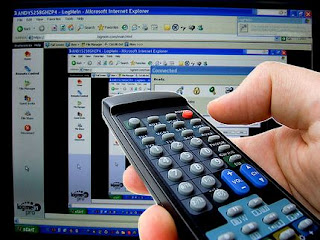
Controlling a pc via a particular device is always a nice experience. You may also turn out to be very productive while doing so. Remote controlling a pc is pretty simple. One doesn't have to be a genius to do this. The basic principle of controlling a pc remotely lies in the VNC protocol. Try searching this term on wikipedia as this can be very educational. Anyway, some softwares are free and allow you to do this.
- TightVNC - http://www.tightvnc.com/ - This is one of the most relevant software that I've tried so far as regards the control of a pc remotely. The key is to run the vnc server on the computer you want to take control. Then, run the vnc viewer on the computer that you will use to take control of the target pc. That's it. Tightvnc is free to use.

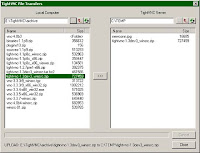
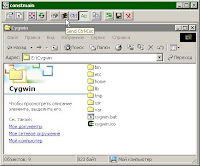
Now, if we can control a windows pc via another one, can we do this via a handheld device? Of course we can! Remote2pc is NOT A FREE software. You have to pay in order to use it. This software looks promising and it can be found on the following website - http://www.z2software.com/

